2025
2024
2023
2022
2021
2020
2019
2018
2017
2016
2015
Posted on December 3, 2024
DotNetBrowser 3.0.0
We are excited to announce the release of DotNetBrowser 3.0.0!
This new major version introduces a number of new features and improvements, including WinUI 3 support, Chrome extensions, custom DOM events, and more. DotNetBrowser now requires .NET Framework 4.6.2 or later.
We did not change the API significantly, so you can easily migrate your existing code to the new version. However, we recommend that you review the migration guide to learn about the changes and improvements in DotNetBrowser 3.0.0.
More information about the new features and improvements in DotNetBrowser 3.0.0 can be found below.
Chrome extensions
DotNetBrowser now provides the Extensions API that allows you to install, update, uninstall, and work with Chrome extensions. It opens up a wide range of possibilities for integrating Chrome extensions into your applications.
With the Extensions API, you can:
- Get a list of installed extensions;
- Manually install Chrome extensions from Chrome Web Store;
- Control which extensions can be manually installed by users;
- Programmatically install Chrome extensions from CRX files;
- Programmatically uninstall extensions that were installed from Chrome Web Store or CRX files;
- Control which extensions can be manually uninstalled by users;
- Get notifications when an extension is installed, updated, or uninstalled;
- Display extension popups;
- Simulate extension icon clicks and more.
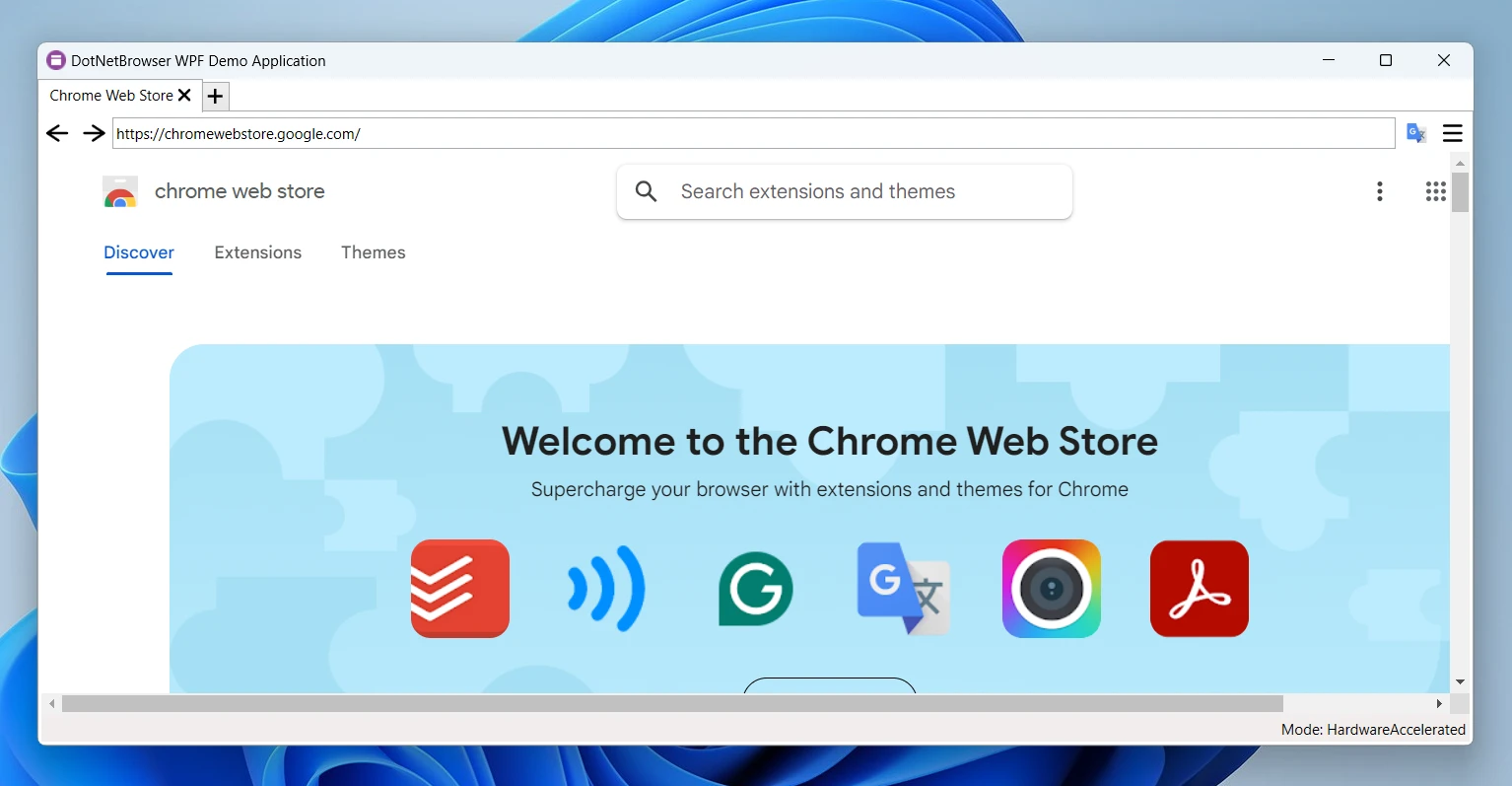
WinUI 3
We added support of one more UI toolkit — WinUI 3. Now, you can embed BrowserView into WinUI 3 applications and build modern desktop applications with a modern UI toolkit.
Here is how to create an example WinUI 3 application with BrowserView via the dotnet CLI:
dotnet new install DotNetBrowser.Templates::3.0.0
dotnet new dotnetbrowser.winui.app -o Example.WinUi -li <your_license_key>
dotnet run --project Example.WinUi
.NET 9 support
DotNetBrowser is tested and proven to integrate with .NET 9 desktop applications.
.NET Framework 4.6.2
4.6.2 is now minimum required .NET Framework version for DotNetBrowser 3.0.0.
Chromium 131.0.6778.70
We upgraded Chromium to a newer version, which introduces 12 security fixes, including:
- CVE-2024-11110: Inappropriate implementation in Blink
- CVE-2024-11111: Inappropriate implementation in Autofill
- CVE-2024-11112: Use after free in Media
- CVE-2024-11113: Use after free in Accessibility
- CVE-2024-11117: Inappropriate implementation in FileSystem
For the complete list of Chromium fixes and improvements since the previous Chromium upgrade please visit the product blog posts for the following versions:
DOM touch events
DotNetBrowser DOM API allows you to subscribe to the DOM touchstart, touchmove, touchcancel, and touchend events. The following code demonstrates how to subscribe to the touch start events:
element.Events.TouchStart += (sender, e) =>
{
ITouchEvent touchEvent = e.Event as ITouchEvent;
IReadOnlyList<ITouchPoint> touchPoints = touchEvent?.TouchPoints;
ITouchPoint touchPoint = touchPoints[0];
var location = touchPoint.LocationOnWidget;
var force = touchPoint.Force;
var ellipse = touchPoint.TouchEllipse;
var touchState = touchPoint.TouchState;
};
Obsolete API was removed
The API that was previously marked as obsolete in DotNetBrowser 2, is no longer available in 3.0.0.
Here is the list of the API removed and its replacements:
-
LoadUrlParameters.PostData, which is replaced withLoadUrlParameters.UploadData; -
VerifyCertificateParameters.VerifyStatuses, which is replaced withVerifyCertificateParameters.VerifyErrors; -
BinariesExtractionOptions.CheckLastModificationDate, which is replaced withBinariesExtractionOptions.VerificationLevel; -
ISpellChecker.DictionaryNames, which is replaced byISpellChecker.Languages.
The following properties were previously available in the IEngine interface, however, they were related to the default profile and marked as obsolete:
IEngine.CookieStoreIEngine.DownloadsIEngine.HttpCacheIEngine.NetworkIEngine.PermissionsIEngine.PluginsIEngine.ProxyIEngine.SpellCheckerIEngine.ZoomLevels
These properties were removed from the IEngine interface, and now available in the default profile only. For example, if you were using engine.Network, you need to use engine.Profiles.Default.Network instead.
DotNetBrowser 2 updates
We will continue upgrading Chromium in DotNetBrowser 2 during 12 months after the release of DotNetBrowser 3.0.0. Support for new .NET versions and operating systems, new features, improvements, and bug fixes will be available in DotNetBrowser 3 only. We recommend that you upgrade to DotNetBrowser 3 to benefit from the new features and improvements.
How to upgrade
If you have a valid DotNetBrowser license with active support and updates subscription, you can upgrade to DotNetBrowser 3.0.0 for free.
You can upgrade DotNetBrowser in your project by changing the version of the DotNetBrowser NuGet package dependency in your project configuration.
If you have any questions or need assistance with the upgrade, please feel free to contact us.
Download DotNetBrowser 3.0.0
Please share your email with us, and we'll send you download instructions.
We were unable to send the email. Please try again.
If you are a registered customer you don't need to do anything to use this update.
If you would like to evaluate the product, you need an evaluation license.
Follow @DotNetBrowser to get notified of the library updates.
Subscribe to our RSS feed to get instant updates on new releases.
Subscribe to get notifications about the latest releases.