2025
2024
2023
2022
2021
2020
2019
2018
2017
2016
2015
Posted on April 7, 2021
DotNetBrowser 2.5
DotNetBrowser 2.5 is based on Chromium 88.
What’s New
Chromium 88
Chromium engine in DotNetBrowser 2.5 has been updated to version 88.0.4324.182.
In this Chromium build some of its features wrapped with the DotNetBrowser have been removed or changed, so this DotNetBrowser version introduces several breaking changes in the public API.
Check out the migration guide for this version to see what API has been changed/removed and what alternatives you should use instead.
External Apps
Some applications installed in the operating system might be associated with a specific URI scheme. When a user navigates to a URL with such a scheme, Chromium displays a dialog where the user can decide whether the link should be opened in the associated external application or not.
With this update you can use OpenExternalAppHandler to intercept such cases and display your own dialog to the end users or programmatically open the external application without prompting the user. For example:
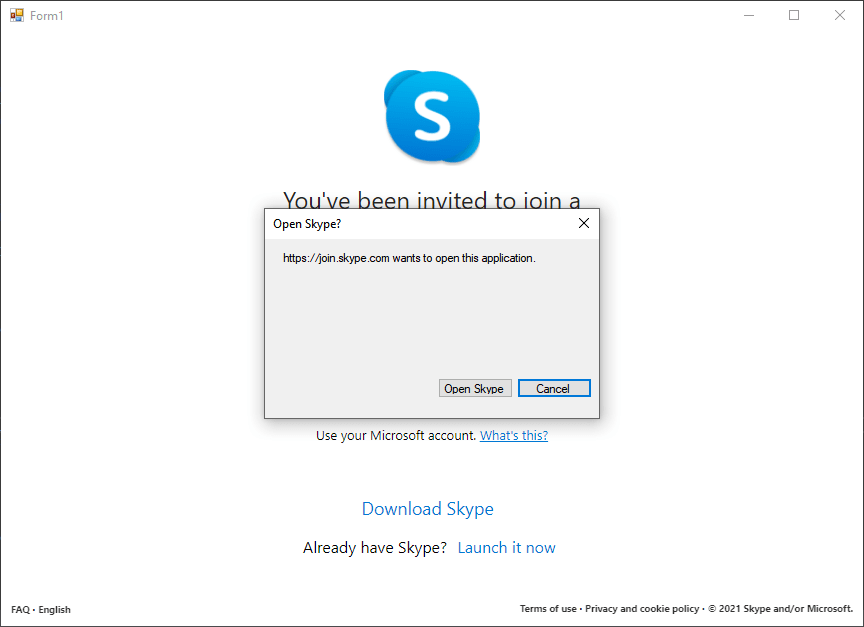
Fixed Issues
- Entering combined characters in the off-screen rendering mode. Such cases like the combination of ´ and e resulting in two separate characters in French are no longer an issue.
- The removal of
BrowserViewfrom parent form in WinForms not being detected, leading to various focus issues. - Read/write permissions for JavaScript Clipboard API always being denied despite the
RequestPermissionHandlerimplementation.
Improvements
- DotNetBrowser now supports the same list of UI languages as Chromium does.
- It is now possible to display the
BeforeUnloaddialog when disposingIBrowser. - FIPS compliance was restored. It is now possible to use DotNetBrowser in the environments where the Federal Information Processing Standard restriction policy is enabled.
Download DotNetBrowser 2.5
Please share your email with us, and we'll send you download instructions.
We were unable to send the email. Please try again.
If you are a registered customer you don't need to do anything to use this update.
If you would like to evaluate the product, you need an evaluation license.
Follow @DotNetBrowser to get notified of the library updates.
Subscribe to our RSS feed to get instant updates on new releases.
Subscribe to get notifications about the latest releases.