2024
2023
- v7.37.0
- v7.36.3
- v7.36.2
- v7.36.1
- v7.36
- v7.35.2
- v7.35.1
- v7.35
- v7.34.1
- v7.34
- v7.33.2
- v7.33.1
- v7.33
- v7.32
- v7.31.1
- v7.31
- v7.30.3
- v7.30.2
- v7.30
2022
2021
2020
2019
2018
2017
2016
2015
- v6.0.1
- v6.0
- v5.4.3
- v5.4.2
- v5.4.1
- v5.4
- v5.3
- v5.2.1
- v5.2
- v5.1
- v5.0
- v4.9.5
- v4.9.4
- v4.9.3
- v4.9.2
- v4.9.1
- v4.9
2014
2013
2012
2011
2010
2009
2008
2007
发布日期 2021年08月11日
JxBrowser 7.18
JxBrowser 7.18 has been released! We’ve extended the API with new features, added important fixes and improvements. Read below for more details!
In this version we introduced several small breaking changes to the API. Check out the migration guide to find out what API have been changed.
Apple Silicon
In JxBrowser 7.13 we announced support of the Macs with Apple Silicon in the Rosetta 2 emulation mode.
We are glad to let you know that now JxBrowser enables the native support of the Apple Silicon architecture! The library includes the Chromium binaries compiled for Apple Silicon too.
Please see how to configure your Gradle or Maven project with the new dependency.
If you run JxBrowser with Java x64 (Intel) on macOS with Apple Silicon, then both Java and JxBrowser will be running in the Rosetta 2 emulation mode. Java 17 will be released in September 2021 with the Apple Silicon support. Please use JxBrowser with Java 17 macOS/AArch64 if you don’t want to run your app in Rosetta 2.
Picture in Picture
Play the videos using the Picture in Picture feature on all supported platforms in both rendering modes. In this and further versions this feature is enabled by default.
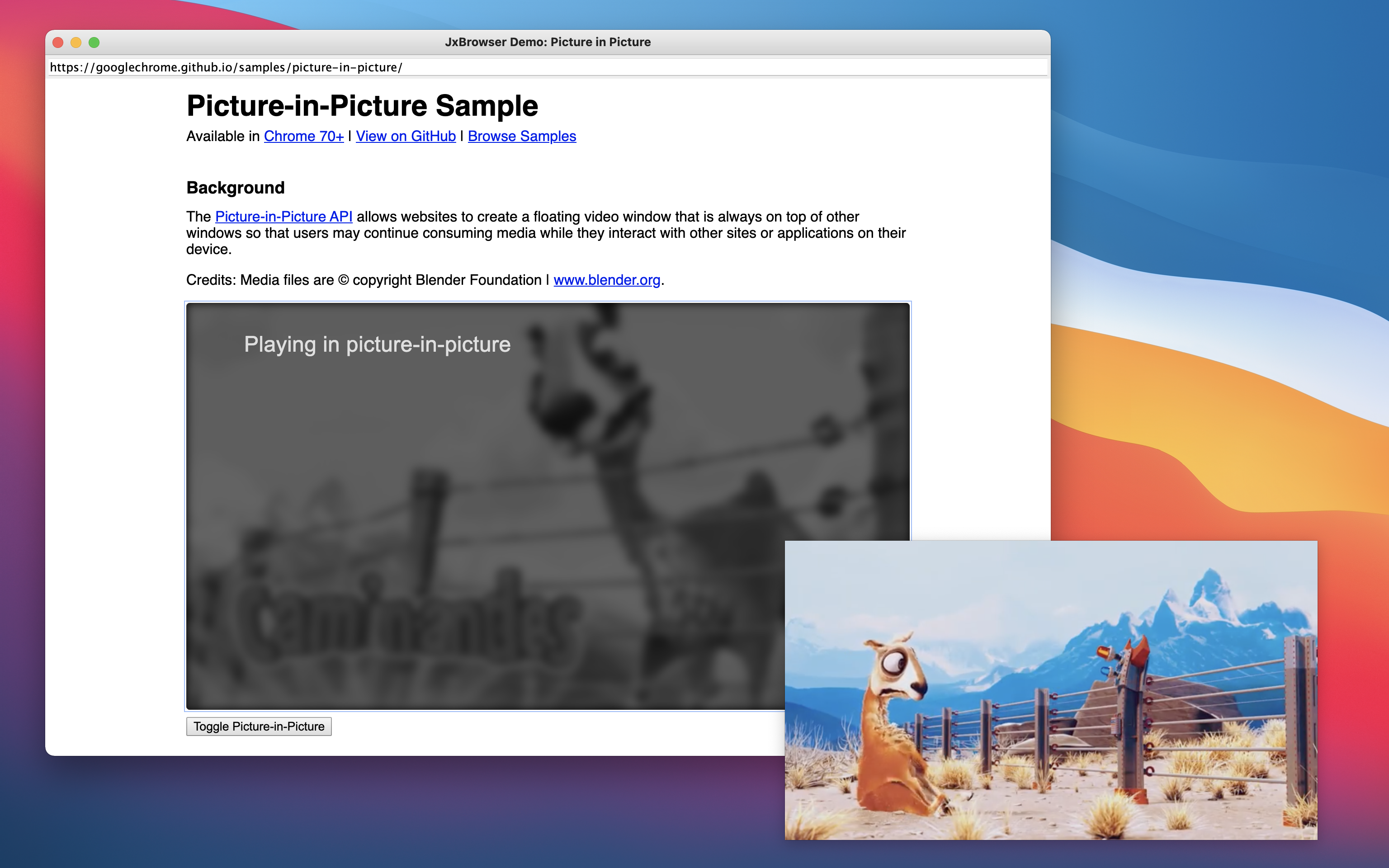
Chromium
In this version we upgraded Chromium to version 91.0.4472.164 that includes 8 security fixes.
Enhancements
Cookie API
We figured out that the URL parameter is used by Chromium only to validate the given cookie and check its domain. We decided to modify this API to simplify it.
Now, you don’t have to pass the URL parameter and make sure that the URL and cookie’s domain are the same. Now, you can set a cookie using the following simple way:
cookieStore.set(Cookie.newBuilder()
.name("cookieName")
.value("cookieValue")
.domain("google.com")
.secure(true)
.path("/")
.build());
Fixed issues
- Unable to scroll a PDF document displayed in an
IFRAMEon a web page on Windows and Linux in the off-screen rendering mode. - The native Chromium window is detached when JavaFX
BrowserViewis embedded intoTabPaneandStageis restored after minimize on Linux in the hardware accelerated rendering mode. - Proxy authentication doesn’t work when the Incognito mode is enabled.
- Drag and drop doesn’t work correctly if the main and child frames are from the different domains in the off-screen rendering mode.
Download JxBrowser 7.18
请提供您的电子邮箱地址,我们会尽快将下载说明发送给您。
我们无法发送电子邮件。请使用直接链接下载JxBrowser。
如果您已经是我们的注册客户,您无需任何操作,即可轻松享受此次更新。
如果您希望深入了解并体验我们的产品,您可以申请评估许可证。
关注 @JxBrowserTeam ,获取库的更新动态。
订阅我们的 RSS feed ,获取最新版本动态。